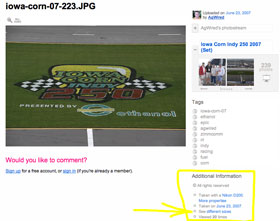 I’ve been asked this often enough that I thought I’d post it for you. I’ve got lots of photos in my Flickr sets and sometimes someone wants to use one. Well, I’ve made them all publicly available and recently I started uploading them at the highest setting Flickr will allow. This lets you download a photo at a quality that you can print.
I’ve been asked this often enough that I thought I’d post it for you. I’ve got lots of photos in my Flickr sets and sometimes someone wants to use one. Well, I’ve made them all publicly available and recently I started uploading them at the highest setting Flickr will allow. This lets you download a photo at a quality that you can print.
Here’s how to do it. Got to my Flickr set which is this one in this case. Find the photo you want in the set and click on it. That will open it up larger on your screen. To the right of the photo will be some stuff that includes the key words I’ve tagged the picture with. Underneath them is a section called “Additional Information.” I’ve highlighted that in yellow. One of the choices is “See different sizes,” which the arrow is pointing to. When you click on that a new page will open with multiple picture sizes of that picture. Choose the one you want and then right click on it and save it to your computer.
In this case the biggest size will give you a picture that’s 300 pixels/inch, 2048×1371 and 632k which should make a nice print. In any case you can always email me and I can send you a full size original if you want. If you use any of them we always appreciate credit if possible.

