 I actively promote NewsGator as “the” news aggregator program you should use. For one thing it integrates right into Outlook and although the RSS feeds you subscribe to aren’t email, it allows you to view and handle them like email, including being able to forward a feed to someone as an email!
I actively promote NewsGator as “the” news aggregator program you should use. For one thing it integrates right into Outlook and although the RSS feeds you subscribe to aren’t email, it allows you to view and handle them like email, including being able to forward a feed to someone as an email!
The online version of NewsGator is free. You create an account, subscribe to the feeds you want and then let NewsGator go retrieve them. With this version you have to visit the NewsGator website and log in to view and edit your feeds. This is why I like the (very low cost) Outlook version. I don’t have to go anywhere except my Outlook folder to see my feeds. The new version is NewsGator Outlook 2.5.
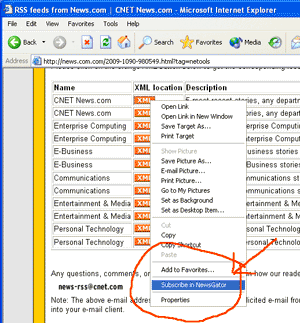 Plus I don’t have to cut and past the news feed url into the online edition, although it’s really not difficult. Here’s how you do it with the Outlook version. When you see the feed you want, you just right click and one of your choices is “Subscribe in NewsGator.” You click on it and you’re done. The feed is added and it checks for updates immediately.
Plus I don’t have to cut and past the news feed url into the online edition, although it’s really not difficult. Here’s how you do it with the Outlook version. When you see the feed you want, you just right click and one of your choices is “Subscribe in NewsGator.” You click on it and you’re done. The feed is added and it checks for updates immediately.
Well now that you know my personal favorite, what’s yours and why? Feel free to post a comment on this or email me. Do you subscribe to RSS feeds? Are you using RSS?
